Report on large-screen e-readers or tablet computers for reading sheet music from a music stand. Grrrrr.
 A few months ago I saw an article about the Borromeo String Quartet reading from their laptop computers onstage. The setup seemed awfully unwieldy - but! Happy the musician who can mash a foot pedal to turn a page instead of having to snake a hand to whip it across (not easy when you're holding a bow).
A few months ago I saw an article about the Borromeo String Quartet reading from their laptop computers onstage. The setup seemed awfully unwieldy - but! Happy the musician who can mash a foot pedal to turn a page instead of having to snake a hand to whip it across (not easy when you're holding a bow). The players above have their laptops horizontal - that allows for easier navigation and larger display size, but only shows half a page at a time.
The players above have their laptops horizontal - that allows for easier navigation and larger display size, but only shows half a page at a time.Some musicians turn their laptops sideways and use vertical format, in which case a whole page displays but the keyboard is hard to use! Here is an expensive velcro gizmo you can buy to keep your computer from falling off the music stand. An ugly solution.
 ... and if you don't want the laptop computer to go crashing to the floor, you might want to invest in this $199.99 heavy duty music stand...
... and if you don't want the laptop computer to go crashing to the floor, you might want to invest in this $199.99 heavy duty music stand...Last week I tried a laptop balanced precariously on a music stand. In some ways it was wonderful - since all our music is in Sibelius files organized by folders and alphabetically, any piece could be found instantly, forestalling tedious minutes of flipping through piles. But I was afraid the computer would fall over. Not having a $200 music stand, I thought instead I might invest the money in a big tablet computer or e-reader instead.
However, "big" these days seems to mean a 9.7" or 10.1" screen (measured on the diagonal). A regular size piece of paper, 8-1/2" x 11", is 15.5" diagonal, considerably larger.
 Here's a picture of pianist Sam Haywood playing from an iPad (9.7") using a bluetooth foot pedal. Fine for a pianist, who sits close to the music, but too small for the violinist, who's using paper music.
Here's a picture of pianist Sam Haywood playing from an iPad (9.7") using a bluetooth foot pedal. Fine for a pianist, who sits close to the music, but too small for the violinist, who's using paper music.I looked at a friend's iPod - at 9.7" diagonal, fine for him to read music from his lap (he is a vocalist) but way too small for me. Then I tried a tablet computer with a 10.1" diagonal - still too small, especially for two people sharing a stand.
 In case your eyes are better than mine, or if you're a pianist, you may have considered the Amazon Kindle DX as an alternative to the iPad; it's available now (mid-December 2011) for $379.00. It weighs slightly over a pound and is 9.7" diagonally, same size as the iPad. There are more than 3,500 reviews. Common complaints:
In case your eyes are better than mine, or if you're a pianist, you may have considered the Amazon Kindle DX as an alternative to the iPad; it's available now (mid-December 2011) for $379.00. It weighs slightly over a pound and is 9.7" diagonally, same size as the iPad. There are more than 3,500 reviews. Common complaints:- Fragility - quite a few say the protective case sold with the unit will itself crack the screen! Also, the tiny tiny keyboard was deemed by many to be the worst ever.
"The frame/screen is just not strong enough to support its own weight without the customer holding it with two hands or in the center." - Evidently the device itself, software development, and support, are being phased out completely.
"It seems they want to just be done with the DX with no plans for a new version."
"Why do they still sell it to me for that high price if it is abandoned ?"
"Now, for the biggest problem I have with this device: it is apparently no longer being supported. There have been several updates for the 6" third-generation models, but nothing of note for the DX. The rumour was that this is due in part to the fact that the DX has half as much RAM as its 6" counterparts." - You can't organize your files in folders and you can't organize them alphabetically.
"Amazon, what are you thinking? We had folders on our PCs and MACs back in the 80's, more than TWENTY years ago."
"Still no folders. An organization nightmare three times bigger than that of the K2 (which itself had increased the same problem on the K1): the possibility of storing 3500 books but only being able to sort them by author, title, and most recent first. ... you can organize your books by genre or whatever you like, so that's a big help. However, for some strange reason, unless you resort to fixes like putting symbols before the collection names when in "view by collections" it is impossible to alphabetize them." - Can't turn off sleep mode.
"If you are using the Kindle to display a textbook you may have it on a page that contains problems you must solve, and if it takes you longer than 10 minutes the Kindle goes into sleep mode. It would be rather annoying to have to wake it up to do each problem." - E-ink, while praised by most, would not work for us when we perform in dimly-lit venues.
"Surprise! The screen is too dim to be functional. It is ... impossible to read in the dark."
"Apparently previous versions you could adjust the brightness but not on the newest one. I'm guessing they wanted to increase battery life. Not much point if you can't use it." - Wonky behavior
"The DX often restarted by itself. I would in the middle of some book and the DX would completely reset itself. Resetting a DK can take uo to 10 minutes or more. The pages also did not advance quickly."
"The screen periodically locks up and requires a reset. Recently the screen locked and resetting it did not work. The Kindle was 20 days out of warranty when this happened. When I contacted Amazon, they walked me through their "advanced trouble shooting" procedures. This involved pushing and holding the power switch for 20 seconds. When that didn't work they told me that was the extent of trouble shooting."
 Next I looked at the Freehand Systems MusicPad Pro Plus, originally $1,199.00, then $859.00, now $500. It's the right size - at 13.3" x 9.9" it probably displays the music full-sized - but it's two inches thick and weighs over four pounds! Reviewers wrote:
Next I looked at the Freehand Systems MusicPad Pro Plus, originally $1,199.00, then $859.00, now $500. It's the right size - at 13.3" x 9.9" it probably displays the music full-sized - but it's two inches thick and weighs over four pounds! Reviewers wrote:"I love the concept, but hate the execution... I have a Ph.D. in electrical engineering and I'm somwhat of a computer geek and gadget freak, so my tolerance is pretty high for things that are not idiot proof... in converting all of my Word files to the proprietary .fh files, I had to open and print each of my document via the freehand printer driver, then re-name each file and add my tags. ... Freehand should be ashamed to put this on the market without some way to batch convert ... with a measly 35 Megs of usable internal memory ... less than 1/2 of my songs fit on the internal memory..."
"Since I have purchased the MusicPad Pro the company has all but totally abandoned the product. Without any warning they turned off the forum ... there is absolutely NO support nor ongoing development for this product.... The system has been left to run its course, sell as many existing systems as they can, and let it die."
"Their customer service response when I asked about it was: 'I am really sorry, but we no longer service the MPP.' ."
"Since day 1 the battery would not hold a charge for more than 30 minutes. I sent it back to Freehand and they supposedly replaced it but the second battery did exactly the same thing."
"The software kept crashing, the printer drivers did not install. The software, when it it did run, is extremely lagging and outdated. ... When I told [the service rep] it was crashing every time I tried to open the software, he said, 'Then just return it,' and hung up!"
So both of those devices are being phased out. So where are the NEW large-format readers? I saw two that looked wonderful, however...
 1. In June of last year, geek.com reported that the Plastic Logic Que E-Reader was probably being killed; its purchasers received an email saying "We need to let you know that since your unit will not ship on June 24 as planned, our automated ordering system has automatically canceled your order."
1. In June of last year, geek.com reported that the Plastic Logic Que E-Reader was probably being killed; its purchasers received an email saying "We need to let you know that since your unit will not ship on June 24 as planned, our automated ordering system has automatically canceled your order.""Billed as an e-reader for business users, the Que had an 8.5 x 11-inch touchscreen display and the ability to handle Microsoft Word files, PowerPoint presentations, Excel spreadsheets, digital books, PDFs, magazines and newspapers. The device could also synchronize with Microsoft Outlook to display e-mails and calendar." Wow, finally a full-sized display. The unit was going to be $650 ($800 with Wi-Fi and 3G).
A month later Plastic Logic announced: "We recognize the market has dramatically changed ... it no longer makes sense for us to move forward with our first-generation electronic reading product,"
Now, according to geek.com, the unit has been reformulated. The newer version, Plastic Logic 100 eReader, will be only 10.7" diagonal, still too small for me. It supposedly "pushes" 960 x 1280 pixels, has a touch screen and 4GB of storage, is less than 8mm thick and weighs about one pound. "The Plastic Logic e-Reader has been many years in development and might finally see the light of day this November. It was originally slated to only cost 12,000 rubles (around $400) but has dramatically increased to almost 25,000." $800?!!
 If only it existed, the Skiff Reader would have been what I wanted! In January 2010, it was widely lauded: "...a quarter inch thick, it packs a 1600 x 1200 11.5-inch touchscreen (finger and stylus) that, as you can see from the above screenshot, should do much better justice to magazine and newspaper layouts than we've yet seen from an e-ink-based reader. ... Skiff includes ... just over 3GB for content, with SD card expansion, and there's a 3.5mm headphone jack for tunes and, hopefully, text-to-speech. Content can be side-loaded over a mini USB jack or delivered via WiFi but, more importantly, 3G is also on offer thanks to Sprint."
If only it existed, the Skiff Reader would have been what I wanted! In January 2010, it was widely lauded: "...a quarter inch thick, it packs a 1600 x 1200 11.5-inch touchscreen (finger and stylus) that, as you can see from the above screenshot, should do much better justice to magazine and newspaper layouts than we've yet seen from an e-ink-based reader. ... Skiff includes ... just over 3GB for content, with SD card expansion, and there's a 3.5mm headphone jack for tunes and, hopefully, text-to-speech. Content can be side-loaded over a mini USB jack or delivered via WiFi but, more importantly, 3G is also on offer thanks to Sprint." However, a few months later techcrunch.com reported: "The Skiff newsreader that made waves at last CES is dead, abandoned by News Corp. who bought the e-reader software but not the device from Hearst. ... Outsized, ugly and backed by Hearst and Sprint, it was a project doomed to failure ... Listen: the US belongs to iPad."
I note that the skiffreader website is for sale. That seems pretty definitive.
Though I realize this is the ultimate First World Problem, it still annoys me. Technologizer.com was wrong when it opined: "Plastic Logic and Skiff both set out to make much more powerful readers than the Kindle, which turned out to be a fatally flawed strategy: An e-reader that’s much fancier and pricier than a Kindle starts to look like an unsatisfactory iPad competitor." There IS a market for a larger screen, surely not only among musicians and the visually impaired!
Labels: music
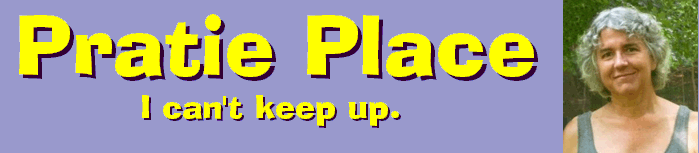

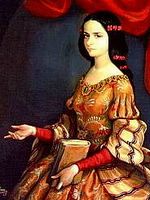
 A few of my daughter
Melina's great posts:
A few of my daughter
Melina's great posts:

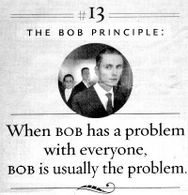
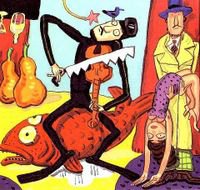

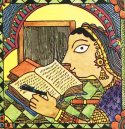

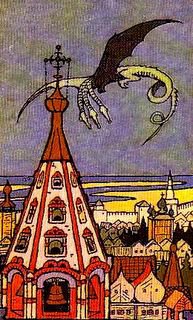
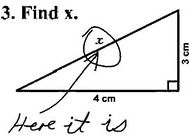
5 Comments:
I think the Borromeo folks had no problem with that screen size in part because they were playing from old manuscript scores. Beethoven manuscripts usually have a horizontal orientation, hence the successful use of that screen size. But you're right, the amazing shrinking screen is pretty absurd.
The visually impaired can use regular Kindles just fine -- the text size is adjustable, and the largest is bigger than any large-print book text I've seen. You just have to hit "next page" more often.
Musicians have to stand back from the page. Everyone else (including the visually impaired) prefers to hold their reading material less than an arm-length away, and that means that even a small screen will fill most of your visual field.
How many 8 1/2" by 11" and larger books do you see, other than books of sheet music? Magazines and newspapers, okay, but they use narrow columns of text and people fold them up to read.
The reason printer paper is as large as it is, by default, I think is because you're not always printing text, but sometimes pictures or tables or even music...
I don't think there really is much of a market for a large format reader, just like there's not much market for large format books, except for art and sheet music.
Plus, if you double the length and width of a screen, you increase the number of pixels required by a factor of 4... The cost of the device goes up like the square of the size. And large devices are heavier and inherently more fragile. I think what you want will eventually exist, but it will always be more expensive than you want it to be.
I have the same problem! If you ever figure this out, I'd sure like to know about it! I did find a $50 page turner at http://www.fentek-ind.com/page_turner.htm, now all I need is the reader that can handle pdf's that I can plug it into! This just shouldn't be that hard or expensive! Oh if I had time and money and tech savvy, I'd develop it myself!
Im using a Gateway laptop with rotating 14" screen to play piano. Is quite heavy but works fine. I also use a bluetooth page turner. It uses a pen rather than being touchscreen. For some reason my music students think it's really 'cool' technology.
These designers are not thinking at all. So many features could be used: Ram upgrade, CPU upgrade, every one should have a SD slot so it comes with no memory at all so when the SD is removed one has total and complete privacy, an inexpensive bluetooth page turner, a wireless connection system, a VGA or DVI connection so one can read right off your computer with no eyestrain, a stand that holds the ereader ABOVE your head when lying down, I could go on for pages. Its incredible how dumb the market is now. Mainly because people DON'T READ. One huge problem is the big companies are consumed with sales of ereading material. This is ridiculous as you can download almost anything free online if you're not a complete idiot with the internet. We need a large size of screen so PDF's can be read natively and easily in portrait mode.
Post a Comment
<< Home